March 31, 2020 RCSD Educator Blog
Google Meet View Grid Extension
Here is an extension that teachers have the option to add to see Google Meet in a Grid View (similar to Zoom). This link has a tutorial showing how to add and a video showing the benefit. This extension will be pushed out to all student accounts as well.
IPEVO Tutorial
Teachers have been asking how they can record their writing on a whiteboard app. There are lots of different apps out there that will work, but here is a video showing how to use the free app called IPEVO and then upload that video into Google Classroom.
IPEVO iPad Whiteboard App Tutorial
IPEVO iPad Whiteboard App Tutorial
Support Modeling Math Concepts with Video
The IPEVO app can help you model math concepts for students. Now, you may also find videos on Kahn Academy for any math standard, but as you watch them you may realize it’s more helpful to make your own version of it, especially if you have a particular approach you are using, you have specific language you want your kids to use, or you want to emphasise different things based on what you know about your students. Below is an example video Michael made showing what it might look like to model a math skill. Check it out, and please reach out to Michael Nordlin with any questions on this:Ipevo demo video by Michael Nordlin :)
More video examples will be coming, and will be shared on the continuous learning site.
If you have a white board or poster paper at home, you can certainly model work using your iphone or ipad in one hand while drawing with the other. Here's an example of what that can look like as well: Traditional Whiteboard Video
How Students Can Use Screencastify
All students TK-8th grade now have Screencastify as an extension when they log into their account on a Chromebook. Students can upload videos straight from Screencastify into Google Classroom assignments. This video shows parents and students how they can use Screencastify.
Benchmark Advanced Distance Learning Resources and Videos-
Here you will find sample lesson plans using Benchmark Advance for Distance Learning and a list of How-to videos for teachers and parents. These links have been added to the Continuous Learning website under the Benchmark Advance section.
Benchmark Advance Distance Learning Google Folder
Additional How-To Videos for Benchmark Advance
Benchmark Advance Distance Learning Google Folder
Additional How-To Videos for Benchmark Advance
Here you will find some resources to support activities for writing during our distance learning time. As a reminder, our goal for writing during continuous learning is the following:
-Practicing the type of writing students have already been taught this year.
-Focus on daily low stakes writing: quick writes, sprints, writing to a prompt or picture, etc
-Focus on daily writing volume, stamina, and offering students comments and feedback for their daily writing.
The TwoWritingTeachers Blog: Specifics for Distance Learning K-8th -Practicing the type of writing students have already been taught this year.
-Focus on daily low stakes writing: quick writes, sprints, writing to a prompt or picture, etc
-Focus on daily writing volume, stamina, and offering students comments and feedback for their daily writing.
Elementary Math Support Videos
Guidance on using Think Central and assigning products like itools, mega math, and the personal math trainer are now on the continuous learning site. They will be added to or revised as we learn more together. Please reach out to Michael Nordlin with any questions and support around this.
Zoom Tutorials and Tips
We are still waiting for Zoom to integrate with Clever. Once that is done we will provide more tutorials on how to use Zoom through Clever.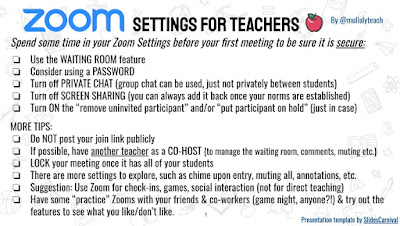 |
| Here is a link to this image |
Images from Around the District
 |







You are an amazing instructional leader. Thank you!
ReplyDelete