September 10, 2020 RCSD Educator Blog
I myself have many things to learn and am trying to continue to grow to improve our system. I thank you for the work that you do each day, and especially in an environment that poses new and daunting challenges to jobs.
The article and a video mentioned below have provided me with new learnings and useful reminders this week.
This is Equity 7-minute video
Culturally Responsive Teaching: 4 Misconceptions- Cult of Pedagogy
_________________________________________________________________________
Elementary Teachers:
A reminder, Elementary Progress Reports need to go home by September 25th.
There are two minimum expectations from the District when it comes to Progress Reports 1st Trimester:
Any student that might receive a Limited on any domain on the Trimester 1 Report Card receives communication regarding progress from their teacher during progress report time. This includes both academic domains, and the academic behavior and college readiness standards.
PLCs are on the same page in regards to what information they send home and when they send that home.
Teachers are allowed to send additional information or send information to all students if they choose, but that is a PLC decision.
Teachers can communicate using the District form, or you may use your own form of communication. If you are going to communicate using something different than the District provided form, you must let your administrator know.
Below is a document that has different progress report options. There are two types of files, PDF or Google doc.
RCSD Elementary Progress Report Master Document
Here are instructions on if you would like to use the Google Doc:
Here are instructions on how to use the fillable PDFs:
If you are using a Macbook, please click here for step-by-step instructions, open the progress report in Adobe Acrobat from your computer, and not within a web browser like Google Chrome.
If you are using a Chromebook, click here for step-by-step instructions. You will want to first install the DocHub extension if you have not already done so.
Video showing how to download the progress report. Please skip the first 10 seconds that describe how to get the PDF in PowerSchool since now you can access all PDFs on the document above.
Here are options on how to get Progress Reports sent home. You do not have to do it this way, these are just options:
PDFs or Google Docs can also be sent in an email through your rcsdk8.org account.
If you have questions about the communication you should send out or who should receive a progress report, please talk to your principal.
If you need technology help, please submit a support request through SchoolDude with any questions or issues. Or, feel free to call the Technology Helpdesk at (916) 771-1645 or internally at extension 50140, and we'll be happy to assist you.
_________________________________________________________________________
Elementary Examples:
Middle School Examples:
_________________________________________________________________________
_________________________________________________________________________
A reminder that if your students are saying they cannot get into Zoom, please have them go to zoom.us, and log in. Here are instructions that were sent to all parents. Please feel free to send to your families if they need a reminder.
EduTyping
A reminder that as part of the Roseville City School District Digital Literacy plan, all students in grades 1-4 were given access this school year to a typing program called EduTyping. Edutyping was kind enough to give the program to all 5th-8th grade students in our District for free from now until August 2021. Please see the below guides for how students log in and how teachers can log in to see progress. For middle school teachers, there is no expectation you have students use this but it is a nice option for students to improve their typing skills.
EduTyping- Student Log In
EduTyping- Teacher Log In




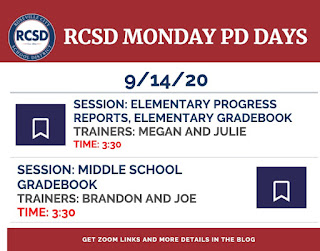
Will the name change of Learning Behavior Standards automatically update to assignments already recoded in OTUS? Do we need to go back and edit the standards to the new name?
ReplyDelete