Message from Jamey Schrey
A few weeks ago, I shared about permission slips. This week I would like to mention another permission that every teacher should have posted. Every teacher needs to write out a permission slip to focus on the essential standards in your grade level or content area. You are not face-to-face with children 180 days during this school year. The standards were not written for distance learning nor a hybrid model, and therefore, it is impossible to do it all. Continue to focus your work on the essential standards and content skills, and use a post-it or a note that to remind yourself, “I have permission to do my best and know that students are learning the critical skills and content in my classroom.”
So much learning! I have felt so many personal struggles and frustrations and then chalked it up to #2020. However, I have also seen and had so much learning and growth. My children have learned to advocate for themselves using email. I have learned to cook more foods (and make sure there is enough for lunches at home), and have learned a great deal about disinfecting and masks.
I have also learned a tremendous amount about technology as I know each of you has had to do the same. As part of our continuous learning, I would like to provide you with a learning opportunity with our local CAPCUE organization. Below is the flier for a Zoom conference, and here is the website.
If you are interested in attending, please fill out the following CAPCUE form, and we will sign you up and pay for your conference fee. Please complete the form by October 5, 2020. We hope you enjoy this local learning opportunity with talented technology using educators!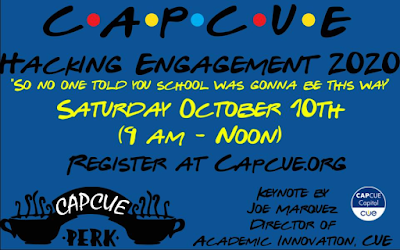
_________________________________________________________________________
Otus
Ability to Schedule Lessons in Otus
Otus has an update going out this Saturday morning (9/26) from 7am-8am PST. During that time Otus will be in maintenance mode - with no users able to login. After the scheduled maintenance time, teachers will be able to schedule lessons for a future date. We know this is one of the requests teachers had.
In one of the upcoming updates teachers will have the ability to edit links in cloned Lessons, but that is not part of this update. During the optional PD on Monday we will be reviewing this new feature of scheduling Lessons. This update should not impact any other Otus functionality or previous work.
We have received a few questions about multiple attempts in Otus and we will be reviewing that at our Optional Monday PD and wanted to provide some more details below.
For Simple and Advanced Assessments only the scores from the most recent graded attempt will appear in the grade book. Allowing multiple attempts provides the student with the opportunity to submit the same assessment another time for grading. The teacher must grade the previous attempt before the student can take the assessment another time. If a teacher allows multiple attempts, the score from the previous attempt is overwritten in the gradebook. Also, the student's previous answers are not saved when they take the assessment again.
For Rubric Assessments, if a teacher allows multiple attempts and a student submits the Rubric Assessment again, the previous grade does appear and the teacher can decide if they would like to change the score of this Rubric Assessment.
If teachers want to preserve the score from the first attempt, we recommend they clone the assessment and assign the cloned version to the student(s) for the new attempt. Since cloning an assessment creates a new version of the test, the results from both assessments will appear in the gradebook due to the student taking two different assessments. If you do not want the score from the first assessment to show for a student, you would go to Manage Assignees and remove just those few students from that assessment.
Teachers can turn the "Allow Multiple Attempts" option ON/OFF in the assigned settings page. The Allow Multiple Assessments option is going to be reflected for ALL students who are assigned that assessment.
Below is a guide with more information:
Make a Copy Times
We know the first week the make a copy times were extremely long. Since then the average time to make a copy per week has been between 4-7 minutes. Please note that anytime Google Drive goes down like it did last week, this will impact the ability to make a copy. If your copy ever takes more than 30 minutes, you can try
clearing your browser's cache or use the chat feature in Otus to let them know and problem solve.
Assigning an Assessment for a Future Date, Make a Copy
We wanted to let you know that even if you assign a rubric assessment that uses make a copy for a future date, students still have access to the document immediately. We know a lot of teachers already knew this but wanted to put a reminder.
_________________________________________________________________________
Technology Update
Hide Student Profile Pic in Zoom
If you do not want to see student profile pics when their video is off in Zoom, you can hide their picture by following these steps: Zoom > Settings > In Meeting > Scroll to the bottom and toggle the "Hide participant profile pictures in meeting".
We did not force this setting at the District level as this would impact all students, staff and board members as well, but we wanted to let you know that the setting is available to turn on for teachers.
There have also been reports from some teachers that this has helped with lag time when students are on a Zoom, especially if a student has an animation as their profile pic. As a District we are not able to confirm that this helps, but still wanted to pass along that information as well.
When a Teacher Drops off a Zoom
There is still no way for a meeting to end if the Host loses internet connection on Zoom. A few potential options for teachers are below:
A teacher can join with an iPad and make the iPad a co-host, that way if your computer drops internet the iPad is still the host. That does not help if the internet drops.
Another option is give students jobs in the Zoom and one of the jobs is to be a co-host. You would then teach the student how to end the meeting if the teacher gets kicked out. The teacher would make a student a co-host ahead of time. You would also need to let the student that is a co-host know that they should not share their screen, or use other functions that are available specific to a co-host.
This solution might not work well for our youngest students. One idea if you have younger students, is to make student a co-host that usually has a parent nearby. You could talk to the parent ahread of time that if you as the teacher drop, the parent can end the meeting.
We know these are not perfect solutions but until Zoom offers the ability to end meetings when the Host leaves those are some suggestions.
_________________________________________________________________________
Other Updates
PBIS Community Cares Recognition
Congratulations again to our 6 schools that received the PBIS Community Cares Recognition this year:
Cirby, Kaseberg, Junction, Chilton, Buljan and Eich! Please take a look at
this excellent video from PBIS that highlights our schools and staff! The video was shared at the state conference this week!
Parent Education Night, September 28
This message was sent to all families on Wednesday:
PD Needs
We want to make sure as an Ed Services Team we are meeting the needs of teachers and staff. If you would like a specific session for Optional Monday PD, please put your suggestion on the form below and we will do our best to have sessions that meet your needs.
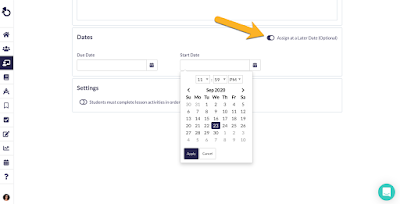

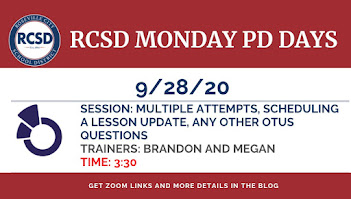
Comments
Post a Comment