May 15, 2020 RCSD Educator Blog
May 18th PD Day
Below is the schedule for the PD Day on May 18th. If you have any questions about that day please let your principal know.
May 18, 2020 PD Day Schedule
This message will be sent to parents regarding the May 18th PD Day:
On May 18, all RSCD teachers will not be online with students. Instead, teachers will be learning about new curriculums that will be implemented in the 2020-2021 school year and will be working with colleagues planning lessons for the remainder of the school year. Students WILL NOT be assigned new work on this day. Instead, we suggest independent reading, catching up on incomplete assignments, or engaging in an enrichment activity.
Staff Chromebook Reminder
A reminder for staff who received a Chromebook in addition to their MacBooks this year, you are expected to return your MacBook to your site no later than May 29th, 2020. If you have any questions please ask your principal.
How to Transfer Files from a Macbook to Drive
Clever Analytics Now Includes Resources Used
Teachers can now see which resources were used when a student was logged into Clever by going to the Analytics tab and then looking for Resources Used.
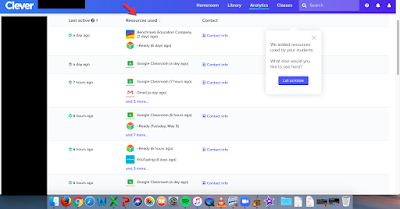
Smarter Balanced
iReady Support
We Love Our 8th Graders Social Media Frames
Videos from around the District
RCSD Music Teachers Sing Irish Blessing to Students
Fresh Prince of Bel Air Coronavirus Parody- Shanna Rogers at Buljan
Below is the schedule for the PD Day on May 18th. If you have any questions about that day please let your principal know.
May 18, 2020 PD Day Schedule
This message will be sent to parents regarding the May 18th PD Day:
On May 18, all RSCD teachers will not be online with students. Instead, teachers will be learning about new curriculums that will be implemented in the 2020-2021 school year and will be working with colleagues planning lessons for the remainder of the school year. Students WILL NOT be assigned new work on this day. Instead, we suggest independent reading, catching up on incomplete assignments, or engaging in an enrichment activity.
Staff Chromebook Reminder
A reminder for staff who received a Chromebook in addition to their MacBooks this year, you are expected to return your MacBook to your site no later than May 29th, 2020. If you have any questions please ask your principal.
How to Transfer Files from a Macbook to Drive
Clever Analytics Now Includes Resources Used
Teachers can now see which resources were used when a student was logged into Clever by going to the Analytics tab and then looking for Resources Used.
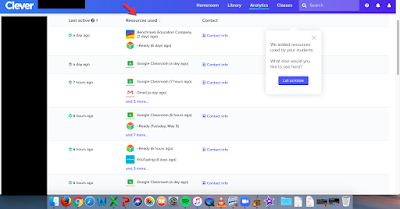
Smarter Balanced
Smarter Balanced will be releasing a resource site for teachers in August! Here is a preview page and they will be opening up more content in June...should be a great resource!
http://www.smarterbalanced.org/tools-for-teachers/
http://www.smarterbalanced.org/tools-for-teachers/
What you have available now and how to support your students over the summer:
Our students will have access to iReady in grades K-8, until July 23. For students who have taken a diagnostic, they will have their automatically assigned lessons available along with any lessons assigned by the teacher. If a student has not taken a diagnostic, the teacher can assign lessons to that student, in order for them to have lessons available throughout June and July.
iReady will also be offering a Parent Webinar to help parents understand iReady, and know-how to support their students. Feel free to share this link for registration with your families: https://attendee.gototraining.com/rt/6589211963497894658
If you have any questions about using iReady or Assigning lessons you can always email Carrie (cvincent@rcsdk8.org) or access iReady directly through their open office hours.
i-Ready PD Office Hours Support: Specifically for Roseville educators and administrators
When: Every Thursday from 10am to 11am
Where: https://www.gotomeet.me/KimFunchess
Where: https://www.gotomeet.me/KimFunchess
Just as a reminder, you will have access to all of the lessons and resources in the Teacher Toolbox until June 30!
We Love Our 8th Graders Social Media Frames
- Go to your profile on the Facebook app and tap "Edit" on your profile picture
- Then tap "Add Frame"
- In the search bar, you will type RCSD Eich grad, RCSD Cooley grad, RCSD Buljan grad or RCSD Chilton grad
- See below for examples and please reach out to kayla@marketsharepr.com for troubleshooting or questions
Step One: Edit your profile photo by choosing "Add Frame." Search for your RCSD Middle school. Ex: "RCSD Eich grad"
Step Two: Adjust your photo inside the frame, post and spread the word!
Videos from around the District
RCSD Music Teachers Sing Irish Blessing to Students
Fresh Prince of Bel Air Coronavirus Parody- Shanna Rogers at Buljan


Comments
Post a Comment