Message from Jamey Schrey
Happy Thursday!
Thank you to all of you who wrote letters to the Board advocating for both yourself and your students. All voices must be able to be heard and acknowledged. It was clear how much you all care about your students and are working hard to provide the best education for them in these uncertain times. It is often uncomfortable to send such a letter, but they made a difference!
Through all of the obstacles, we must continue to smile, laugh, and cry. Today I thought I would share a few things that brought me some happiness this week:
Have a great week!
Jamey
_________________________________________________________________________
Ed Services
K-5 Rubrics and Advanced Assessments in Otus
An email went out this week, with an informational document, on the Rubrics and Advanced Assessments (Benchmark Unit Assessments and EMESIT Math Unit Assessments) you now have available to use in your “Shared With Me” section of Otus. Please continue to give feedback in this form.
K-5 Math Remote Teaching Materials
Dr. Karen Fuson, the author of Math Expressions, has worked closely with teachers to create digital slide decks in Google Slides for teachers to use in leading Daily Routines and Quick Practices remotely.
Shannon Kiebler, one of the teachers who works directly with Dr. Karen Fuson, also has an amazing site (empowerlearngrow) that many teachers have found helpful. She provides free tools, webinars, ideas, and a learning community for all grade levels.
Elementary Progress Reports
A reminder you can find all Progress Report templates on the document below. We have added the Spanish PDF progress reports on the document. If you have any questions please ask your principal.
Middle School Mid-Trimester Check
We are still working on the updated guides and message for parents. We will email that information to all middle school staff once it is complete and before it is sent to parents.
_________________________________________________________________________
Otus
Using Notification to Notify Students and Parents About Missing Work
Below is a guide showing you how you can use Recognitions in Otus to notify students and parents of missing work. This is not required at all, we just wanted to provide an option to make missing work more visible to students and parents.
iReady Data is in Otus.
iReady Data has been uploaded into Otus. We will update it again on October 9th for any students that have not finished their Diagnostic test yet. This guide can be shared with parents as well. There is a video explanation as the last item in the guide.
Navigating the Gradebook for Parents and Students on Otus Website and App
Below are guides that can be shared with parents. The benefit of using the App is that it is great for a quick view for parents and students. However, they cannot filter by Formative, Summative or Learning behavior and there is no ability to view reports. The website has much more information but can take parents more clicks to view grades. The most comprehensive view is if a parent logs in as their student.
Additional Otus Help
We encourage you to always reach out to your PLC, LITE, and site admin first for Otus help. A reminder the chat feature in Otus is helpful and submit a ticket if you are having any technical issues with Otus.
If your PLC would ever like to schedule a time to meet to get additional help with Otus, please feel free to email the Ed Services Team. Here is the best person to contact:
TK: Brandon Blom
Kinder-5: Megan Spears and Julie Murdaugh
6-8 ELA: Jennie Ruvalcaba
6-8 History: Joe Clark
6-8 Math: Megan Spears
6-8 Science: Megan Spears
6-8 PE: Brandon Blom
6-8 Elective: Brandon Blom
Special Education: Bev Campbell
Advanced Assessments: Joe Clark
Reports: Joe Clark
Anything and everything else: Brandon Blom and Joe Clark
_________________________________________________________________________
Optional Monday PD
PD Needs
We want to make sure as an Ed Services Team we are meeting the needs of teachers and staff. If you have something specific you would like a specific session for Optional Monday PD, please put your suggestion on the form below and we will do our best to have sessions that meet your needs.
_________________________________________________________________________
Zoom Google Login Flowchart
There have been less reports regarding students not able to get into Zoom meetings. A reminder that students must be logged into Zoom with their rcsdkids Google accounts. Below is a flowchart to help teachers and parents. You can find the PDF version of the Flowchart
here.
Zoom Status Resolved: Cloud Recording Processing Delays
Zoom reported there were delays in Cloud recording. Zoom resolved the issue causing delays per their
website.
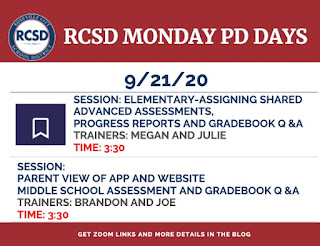

Thanks to Jamey for the video links, made me laugh and cry.
ReplyDeleteOnce I sent home the Zoom Google Login Flowchart to families, everyone was able to access their music and P.E. classes! It was magical! Thank you!
ReplyDelete