March 6, 2020 RCSD Educator Blog
How to Transfer files from Desktop to Drive Video
Attached is a video showing how to move files from your desktop to your Drive. This includes files that are on your desktop, in your download folder, and Photos. If you have any questions please ask the LITE at your site and they can provide additional training.
How-To Video on How to Transfer Files
LITE Member for each site
Tech Tip
Have you ever copied something and wanted to paste it so it has the same format, font, size, and color as the document or slide you are pasting the text into? Instead of just pasting like you usually do, if you press Command Shift V at the same time on a Macbook or Control Shift V on a Chromebook and you will keep the same formatting. Try it out, it will save you time!

Interesting Articles We Read
10 Things About Childhood Trauma Every Teacher Needs to Know- We Are Teachers
Attached is a video showing how to move files from your desktop to your Drive. This includes files that are on your desktop, in your download folder, and Photos. If you have any questions please ask the LITE at your site and they can provide additional training.
How-To Video on How to Transfer Files
LITE Member for each site
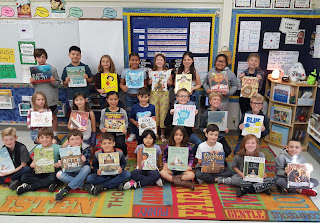 |
| Students with their "Good Reads" at Crestmont |
 |
| Green screen fun at Orchard Ranch |
Have you ever copied something and wanted to paste it so it has the same format, font, size, and color as the document or slide you are pasting the text into? Instead of just pasting like you usually do, if you press Command Shift V at the same time on a Macbook or Control Shift V on a Chromebook and you will keep the same formatting. Try it out, it will save you time!

 |
| Making elementary Academic Behavior and College Readiness standard learning objectives clear to students at Kaseberg |
 |
| STEM Expo Club at Eich |
10 Things About Childhood Trauma Every Teacher Needs to Know- We Are Teachers
Comments
Post a Comment